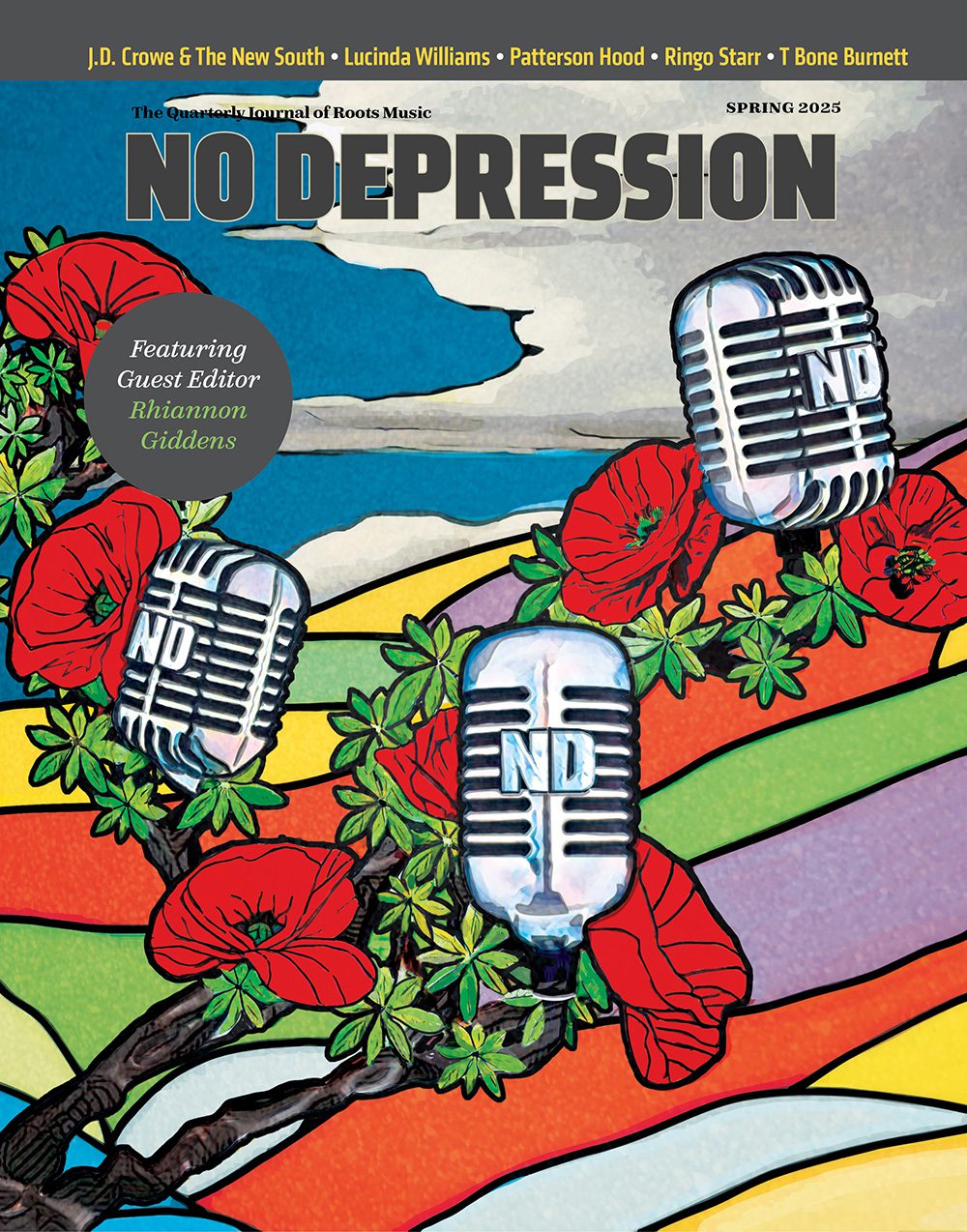How do I blog for ND?
Posted On July 16, 2014
0
First, you have to sign up (click on “Sign Up” in the top right corner of your screen). Once you’re signed up and logged in, click on “Post” (the black button in the top navigation bar). Select what kind of content you’d like to add, then fill out the form that takes you to. You can write your article/review/interview directly into that form, but we do recommend that paste it in from some other place where you have a saved copy. (Just so you know, you cannot upload a document and have it appear as a blog post.) Once you’re done, click “save,” and — voila! — your piece will be live!